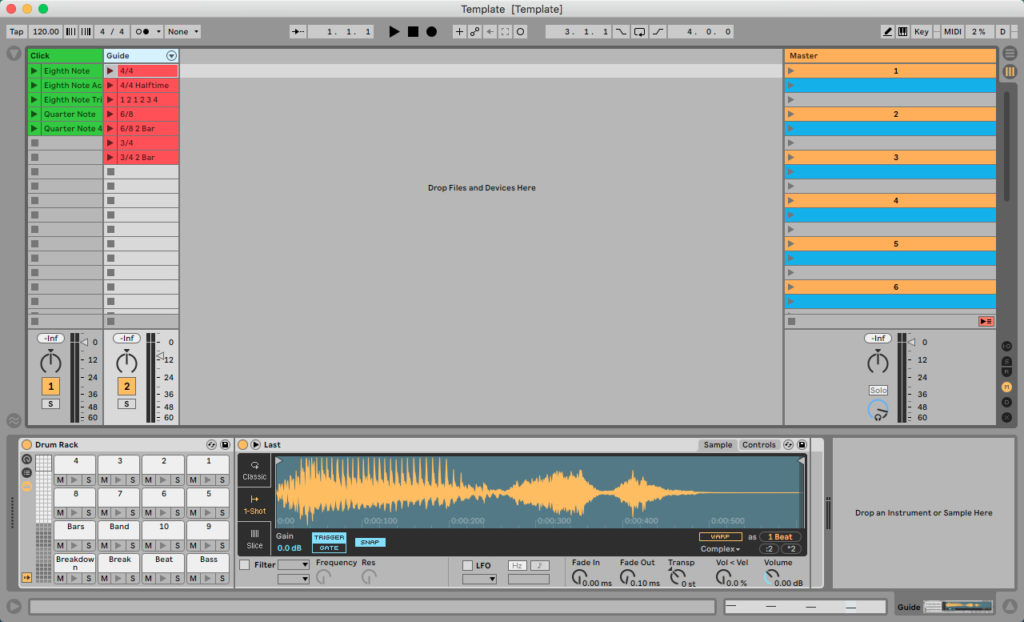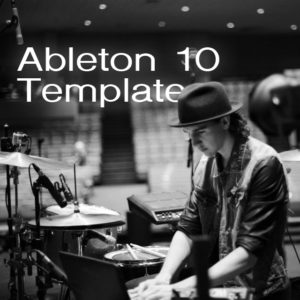
Includes:
-Click track with 5 pre-made midi clips for different click options along with a click sample
-Guide Track with 7 pre-made midi clips for different count-in options along with Goose’s Vocal Cue Pack comprised of over 60 vocal cues
-Scenes color coded/spaced for use for 16 songs (expandable)
-Orange scenes are intended for song name and key
-Blue scenes are intended for BPM and time signature and are key mapped to (1, 2, 3, etc.)
Watch this demo showing you exactly what to expect:
Directions:
1. Simply input your song name on the orange scene (row) with its corresponding number for the order in your set. Input the launch tempo and time signature in the respective blue scene for that song.
2. Drag whichever click clip (green) that is best for that song so it lines up horizontally with the blue scene for that song.
3. Drag whichever guide clip (red) that is best for that song so it lines up horizontally with the blue scene for that song.
4. Input any tracks/audio you have in a new audio track lining it up with the respective blue scene for that song.
5. Check your output for each track via the circular “I-O” button towards the right, making sure that it is going out the channel you need it to.
6. DONE. Go crush the gig!
What it looks like:
1. Template Overview
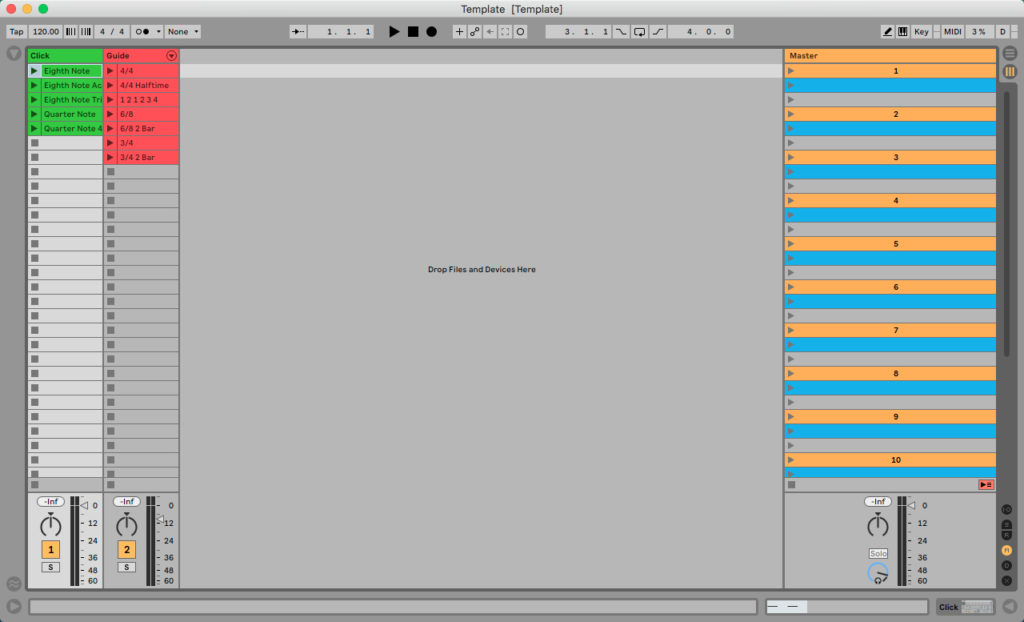
2. Click Track
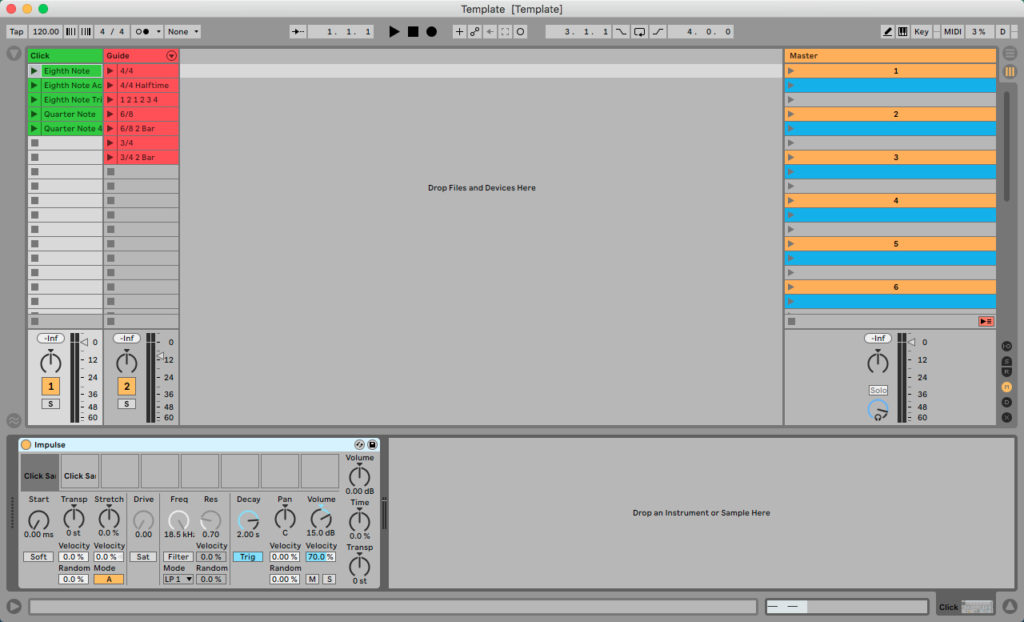
3. Guide Track